 The premise: A beautiful Saturday, with a cool breeze, a cloudless sky, and the outdoors calling my name.
The premise: A beautiful Saturday, with a cool breeze, a cloudless sky, and the outdoors calling my name.
The catch: I had work to do.
The problem: I turned on my computer to start working, and could barely even see the screen.
Now, one might automatically assume that I needed glasses (I don’t), or that the bright sun was reflecting on my screen (to taunt me), but this was not the case.

 It is now officially the last week of spring — until next year. Have you finished your spring cleaning yet?
It is now officially the last week of spring — until next year. Have you finished your spring cleaning yet?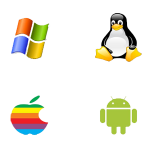 Windows and Linux, as two of the most popular operating systems on the market today, are often pitted against one another.
Windows and Linux, as two of the most popular operating systems on the market today, are often pitted against one another. It is my firm belief that everyone needs a good, solid backup plan.
It is my firm belief that everyone needs a good, solid backup plan. The subject is not mis-spelled.
The subject is not mis-spelled.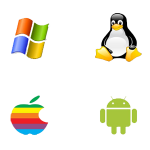 Operating systems are essential to electronic devices because they handle all of the operating details, such as controlling hardware and running programs.
Operating systems are essential to electronic devices because they handle all of the operating details, such as controlling hardware and running programs. Software is the driving force behind the devices that we use every day.
Software is the driving force behind the devices that we use every day. Computers require some assembly when they are moved or first un-packaged.
Computers require some assembly when they are moved or first un-packaged. What comes to mind when you hear the word “computer”?
What comes to mind when you hear the word “computer”?