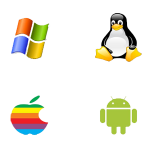 Windows and Linux, as two of the most popular operating systems on the market today, are often pitted against one another.
Windows and Linux, as two of the most popular operating systems on the market today, are often pitted against one another.
Some people have have very decided opinions on the topic of which is better, but I find myself in the category of ambivalence.
I use both, but it wasn’t always that way. Early on, my experience was limited to Windows, simply because that was what was installed on my PC.
But learning curves, although sometimes difficult, are good exercise for the brain.
At least, that’s what I tried to convince myself of when I switched to Linux a few years back.
(To be perfectly honest, by “switched”, I mean that I now use Linux about 50% of the time.)
Change is scary, but the thought of leaving behind the tried-and-true world of Windows, to venture into the land of Linux, was intriguing to me.
I reasoned that not only is Linux free, but I would also be developing a valuable new skill-set.
It may have helped that I live with a long-time “expert” Linux-user willing to not laugh too hard at my blunders.
My Linux skill-set is still very much a work in progress. The good news, is that the switch was not nearly as difficult as I imagined it would be.
I think that what made the process easier for me, is the fact that much of the software that I use on Windows either has a Linux version available, or there is a similar alternative for Linux.
Software Requirements
As it turns out, my software requirements are rather simple.
I was able to churn out a comparison list that will give you a good overview of the programs that I use every day (along with a few that I use less frequently).
At some point in the near(ish) future I plan to share some of my favorite features and customizations for many of the programs mentioned in this list.
For now, suffice it to say, many of the programs, if not identical, have enough similarities that the learning curve between them is more like a gentle slope.
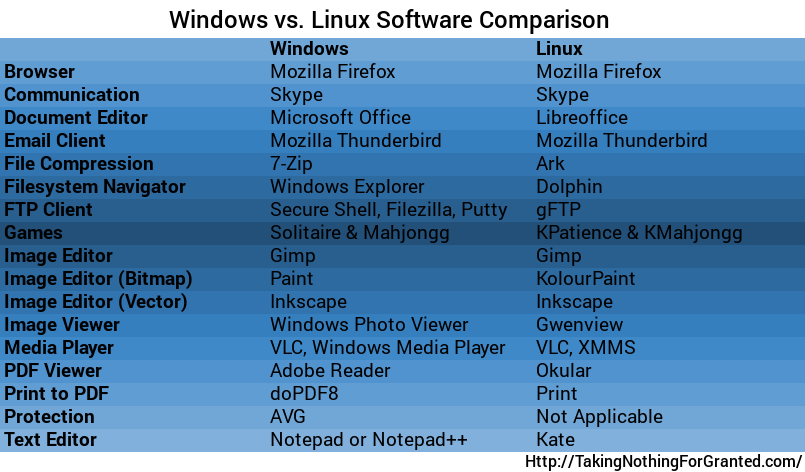
Why Linux Is Not a Perfect Solution For Everyone
So why, if I was willing to embrace the learning curve, do I still use Windows about 50% of the time?
I could make all kinds of excuses about the convenience and familiarity of Windows, which are valid (as excuses go), but the real reasons have more to do with specific programs than they do the actual operating systems themselves.
There are still programs on the market designed for Windows use only. Many can be run on Linux with the Wine application. In my experience, when run with Wine, many programs crash too often to be usable.
There are other programs that, although they are good programs, as the “Linux alternatives” to what I use on Windows, do not compare in functionality and/or ease-of-use.
The best example is in regards to document editing. A large part of my day job inevitably involves creating and updating spreadsheets with Microsoft Office. LibreOffice, while good, has enough differences that I find it harder to use.
It could be that soon, the day will come when these are no longer major obstacles; until then I use both.
Co-Existing Operating System Solutions
There are several methods of enabling Windows and Linux to co-exist in a household, even in relative harmony. Some favorites are:
1. If you have multiple computers, each can run a different operating system.
2. A single computer, running any operating system, can boot to a pen drive with Linux on it, for a temporary solution.
3. A single computer’s hard drive can be partitioned to create a dual-boot setup which allows you to choose between multiple operating systems each time your computer starts up.
The perfect solution is, as always, the one(s) that works best for you.
