 My sister recently “lost” an entire folder that was supposed to be on her PC’s desktop.
My sister recently “lost” an entire folder that was supposed to be on her PC’s desktop.
(The fact that the folder turned out to be on her desktop after all, but had moved — and her desktop was simply too cluttered for her to be able to tell — is another story entirely.)
(We’re also not going to discuss the fact that she’s still running Windows, despite the combined efforts of myself and our Dad to convert her to — or convince her to at least try — Linux.)
Instead, what we’re focusing on here is how we found the folder, and how you can find any files or folders that have up and walked away… or (more likely) got put somewhere and you forget where.

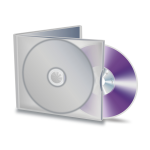 As time goes by and bigger and better comes along, we have a habit of leaving behind the old… and forgetting about it as we welcome the new.
As time goes by and bigger and better comes along, we have a habit of leaving behind the old… and forgetting about it as we welcome the new. In the process of obtaining new Windows software, you’re often confronted with two daunting options: 32-bit and 64-bit.
In the process of obtaining new Windows software, you’re often confronted with two daunting options: 32-bit and 64-bit.


 Operating systems allow you to create multiple user accounts where files, settings, customizations, and more, are all unique.
Operating systems allow you to create multiple user accounts where files, settings, customizations, and more, are all unique. It’s important for operating systems to stay up-to-date, and not just because you get access to all the latest and greatest.
It’s important for operating systems to stay up-to-date, and not just because you get access to all the latest and greatest.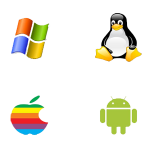 Windows and Linux, as two of the most popular operating systems on the market today, are often pitted against one another.
Windows and Linux, as two of the most popular operating systems on the market today, are often pitted against one another.