 The subject is not mis-spelled.
The subject is not mis-spelled.
Well, it might be a little, but I did that on purpose.
Allow me to explain: This lesson is not about food. It’s about data storage.
Data (preferably pronounced DAY-ta) is information.
In the context that we will be discussing it today, data is information that is stored in electronic memory.
An Introduction to Bits and Bytes
The amount of data that can be stored at any given time depends on the storage capacity available.
Storage capacity and file (data!) size are both measured in bits and bytes.
Bits are the smallest possible pieces of information, and convey a single value of either 1 (on) or 0 (off).
Larger values are represented by multiple bits, using the base-2 number system, or binary.
Bytes are a unit of storage capable of holding a single character.
There are 8 bits in every byte; those 8 bits convey the value of each byte.
Now, with those teeny-tiny details out of the way, let’s talk real storage capacity.
Because when’s the last time you had a byte-sized file?
What’s that? Ten minutes ago? My bad.
But the fact is, bytes add up. Quickly. And when they add up to 1024, they turn into a Kilobyte.
When 1024 Kilobytes add up, they turn into a Megabyte.
When 1024 Megabytes add up, they turn into a Gigabyte.
Now we’re talking data!
1024 Gigabytes are a Terabyte, and 1024 Terabytes are a Petabyte.
I could go on, but when was the last time you heard someone talk about a Zettabyte?
I made a chart so that you can compare each data size more easily.
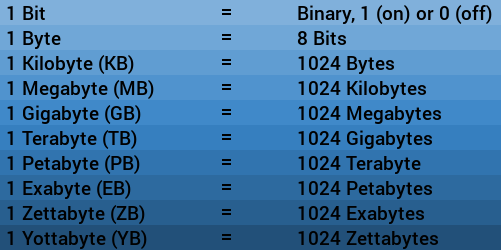
Capitalizing on Bits and Bytes
One fact worth noting is the different between Megabits (Mb) and Megabytes (MB). (Note how the capitalization allows you to tell even their abbreviations apart.)
You may often hear or see Mbps (Megabits Per Second) in the context of download speed, etc. These are not Megabytes. Megabits are a much smaller units of measure.
Watch for the lowercase ‘b’, used for bits, to avoid confusion with the uppercase ‘B’, used for bytes. (Mb vs MB)
Other Applications
Since the measurements in this lesson have been directly applied to storage capacity (and briefly, download speed), I should probably bring up hardware before we close.
I mentioned before that data is stored in electronic memory; one of the pieces of hardware in your computer is called memory, or RAM (random access memory).
RAM is measured in Megabytes. It has to do with how much temporary storage space is available for the operating system and programs to utilize, many times allowing them to run faster and more smoothly.
4MB of RAM is good, but 8MB is better. So the next time that you hear someone all excited about their “8 Megs of RAM”, you might have a clue about what they mean.
Summary
All of this reminds me of a song that my Dad likes to sing…
I/O, I/O, it’s off to work I go, to read or write a bit or byte, I/O, I/O, I/O, I/O
Until next time!

Great article! I love the chart; I didn’t even know there was such thing as a “Yottabyte” that’s like a room filled to the brim with 1 TB Hard-drives for my laptop! 🙂