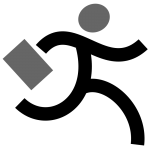 I’ve read books and watched tutorials on the subject of Linux, that start right out with runlevels, do a good job of explaining the init feature, and manage to loose me in a state of confusion and despair.
I’ve read books and watched tutorials on the subject of Linux, that start right out with runlevels, do a good job of explaining the init feature, and manage to loose me in a state of confusion and despair.
What I did learn, very early on, was that I could use Linux and get along just fine without understanding runlevels at all, thank you very much.
At the same time, there was always a little voice at the back of my head, telling me that unless I understood what appears to be one of the most fundamental principles of the operating system that I’m trying to learn, then why I am bothering to try?
Guess what? I looked into runlevels, and on one level — pun intended — I now understand them. Now I can continue to live, with runlevels functioning quietly in the background, without giving them a second thought.
If anyone else is in the same boat as I once was, read on. You might just learn enough to be able to appreciate their quiet efficiency.
Read More
 While learning of all the useful commands on the Linux command line, it can be difficult to remember how much fun the command line can really be.
While learning of all the useful commands on the Linux command line, it can be difficult to remember how much fun the command line can really be.
 This year had been — much to my brother’s chagrin — very Linux command-line-intensive, at least on the blog front.
This year had been — much to my brother’s chagrin — very Linux command-line-intensive, at least on the blog front. Bandwidth is a prized commodity — and generally in short supply — in my household.
Bandwidth is a prized commodity — and generally in short supply — in my household. Systemd is a system and service manager for Linux.
Systemd is a system and service manager for Linux.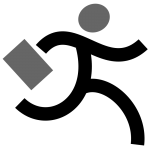 I’ve read books and watched tutorials on the subject of Linux, that start right out with runlevels, do a good job of explaining the init feature, and manage to loose me in a state of confusion and despair.
I’ve read books and watched tutorials on the subject of Linux, that start right out with runlevels, do a good job of explaining the init feature, and manage to loose me in a state of confusion and despair. Cron is a software utility that schedules jobs to be run, or automates tasks in the background.
Cron is a software utility that schedules jobs to be run, or automates tasks in the background. This bash shell scripting series has been intended as a comprehensive introduction to shell scripting, but is lacking many details that are essential to shell script mastery.
This bash shell scripting series has been intended as a comprehensive introduction to shell scripting, but is lacking many details that are essential to shell script mastery.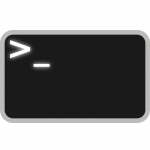 I personally believe that there are as many ways to write a shell script as there are people writing shell scripts.
I personally believe that there are as many ways to write a shell script as there are people writing shell scripts.