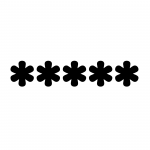 Passwords have long been a source of bafflement — and amusement — to me, and as often happens when confronted with a puzzle, I’ve been doing some research.
Passwords have long been a source of bafflement — and amusement — to me, and as often happens when confronted with a puzzle, I’ve been doing some research.
Some of it I already know: There are 26 letters in the (English) alphabet (52, if you consider case-sensitivity), 10 single-digit numbers, and approximately 32 punctuation characters on the standard English computer keyboard. That’s 94 characters all total.
Some of it requires a bit of math: Consider now a single character, that may be any one of those 94 characters, combined with another single character, that may also be any one of those 94 characters, and you even up with 8836 possible combinations of those two unknown characters.
Some of it gets a bit mind-boggling: Since a standard password is a minimum of 8 characters in length, you end up with 6,095,689,385,410,000 (that’s over 6 quadrillion) possible combinations of characters making up each 8-digit password. That’s not even taking longer passwords into consideration!
So which of those 6 quadrillion combinations of characters make the best — and worst — passwords?
And what makes a password secure — or insecure — in the first place?
Read More
 When was the last time you backed up your data?
When was the last time you backed up your data?
 I’m a programmer.
I’m a programmer. LTNS; HRU? GR8? G2K. ZUP?
LTNS; HRU? GR8? G2K. ZUP? Typography refers to the style and appearance of a written language, and/or the art and study of arranging and displaying a written language.
Typography refers to the style and appearance of a written language, and/or the art and study of arranging and displaying a written language. I have been asked if an internet connection is required, to be able to access “the cloud”.
I have been asked if an internet connection is required, to be able to access “the cloud”.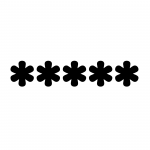 Passwords have long been a source of bafflement — and amusement — to me, and as often happens when confronted with a puzzle, I’ve been doing some research.
Passwords have long been a source of bafflement — and amusement — to me, and as often happens when confronted with a puzzle, I’ve been doing some research. The premise: A beautiful Saturday, with a cool breeze, a cloudless sky, and the outdoors calling my name.
The premise: A beautiful Saturday, with a cool breeze, a cloudless sky, and the outdoors calling my name. Go get me a tuna sandwich.
Go get me a tuna sandwich.