 The downside to using the command line is all the typing that it involves. Even if you enjoy typing, it can get tedious after awhile.
The downside to using the command line is all the typing that it involves. Even if you enjoy typing, it can get tedious after awhile.
That is why I have so much fun learning about all of the shortcuts that can be used in the command line, to cut down on the amount of time spent typing.
Not only are there tricks available that can do half of the work for you, but there are also keyboard shortcuts that can help you to navigate the command line in half the time.

 One of the best ways that I know to truly embrace the command line is to have some fun with it. And what is more fun than learning about the available tricks and shortcuts that can be used?
One of the best ways that I know to truly embrace the command line is to have some fun with it. And what is more fun than learning about the available tricks and shortcuts that can be used? You might not think about using
You might not think about using 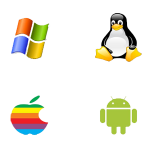 Windows and Linux, as two of the most popular operating systems on the market today, are often pitted against one another.
Windows and Linux, as two of the most popular operating systems on the market today, are often pitted against one another.