 Today’s subject is, by popular demand, a continuation of last week’s introduction to the command line.
Today’s subject is, by popular demand, a continuation of last week’s introduction to the command line.
The conversation that I’m calling “popular demand” went something like this:
Mom: You left me hanging! That’s the first time I’ve ever brought the command post up in my life, and now I don’t know what to do with it!
Me: …do you mean the command prompt?
Mom: Yes! That’s what I mean!
So now that you have your command line open (or know how to re-open it), let’s make use of it.

 It is now officially the last week of spring — until next year. Have you finished your spring cleaning yet?
It is now officially the last week of spring — until next year. Have you finished your spring cleaning yet?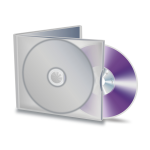 As time goes by and bigger and better comes along, we have a habit of leaving behind the old… and forgetting about it as we welcome the new.
As time goes by and bigger and better comes along, we have a habit of leaving behind the old… and forgetting about it as we welcome the new. In the process of obtaining new Windows software, you’re often confronted with two daunting options: 32-bit and 64-bit.
In the process of obtaining new Windows software, you’re often confronted with two daunting options: 32-bit and 64-bit.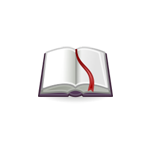 Oftentimes, while in the middle of a conversation, there will be a word that I want to use because it fits the context perfectly, and yet I am unable to remember the word.
Oftentimes, while in the middle of a conversation, there will be a word that I want to use because it fits the context perfectly, and yet I am unable to remember the word.


 Operating systems allow you to create multiple user accounts where files, settings, customizations, and more, are all unique.
Operating systems allow you to create multiple user accounts where files, settings, customizations, and more, are all unique.