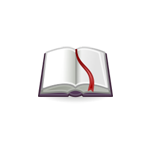 Oftentimes, while in the middle of a conversation, there will be a word that I want to use because it fits the context perfectly, and yet I am unable to remember the word.
Oftentimes, while in the middle of a conversation, there will be a word that I want to use because it fits the context perfectly, and yet I am unable to remember the word.
It hovers there, right on the edge of my consciousness, taunting me. Usually it comes to me a few minutes — or hours — later when I no longer need it.
It would be nice to have a dictionary in my head, but the next best option is to have one on my computer. For this I use Artha.
Artha is an open source (free) cross-platform (versions are available for both Windows and Linux) thesaurus, with dictionary/definitions included.
I’ve found Artha to be a great resource to look up definitions and synonyms, or even just to browse. It is very simple, but effective in its simplicity.
How to Install Artha on Windows
First, download the relevant version, then install it by double-clicking the downloaded file.
After installation, Artha can be found in your Start Menu and opened/run like any other program.
How to Install Artha on Linux
To install Artha on Linux, simply open a terminal and type yum install artha.
Immediately after installation is complete, Artha can be found at Application Launcher (Start) > Utilities > Artha.
To learn more, type man artha in your terminal after installation; some details and options will be shown. Press q to quit/leave the man page when you’re finished.
Using Artha
Once installed and running, Artha works much the same on any platform.
Anytime you search for a word in Artha, the definition(s) will be displayed along with a list of synonyms, antonyms, derivatives, similar words, etc. if matches are found.
The Ctrl + Alt + W keyboard shortcut (global lookup hotkey combination) will pop Artha into focus if it is already running in the background.
If you highlight a word before pressing the Ctrl + Alt + W shortcut, Artha will have looked up the selected word already when it pops into focus.
Alternative Tools
For those with access to a phone or tablet, instead of a PC, Thesaurus.com offers a free thesaurus app.
Similarly, their sister site, Dictionary.com, offers a free dictionary app.
Anyone who prefers the old-school method can buy an actual dictionary on Amazon. A kindle version is also available.
What dictionary and thesaurus tools do you use?
