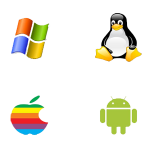 Since the 1980s, personal computers have been moving into our lives (and taking over?).
Since the 1980s, personal computers have been moving into our lives (and taking over?).
Operating systems became a necessity to manage both hardware and software, as well as provide us with easy-to-use graphical interfaces.
But where did they come from? To answer that question, I worked up a brief history of the three most prominent players in the game.

 They say that email is dying, but I have yet to see evidence to back that particular claim.
They say that email is dying, but I have yet to see evidence to back that particular claim. Firefox provides a set of keyboard shortcuts that allow you to perform common tasks quickly.
Firefox provides a set of keyboard shortcuts that allow you to perform common tasks quickly. Firefox add-ons are applications that allow you to enhance your browser by adding functionality and style.
Firefox add-ons are applications that allow you to enhance your browser by adding functionality and style. A browser is the computer program that you use to browse the internet.
A browser is the computer program that you use to browse the internet.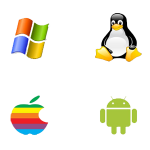 Operating systems are essential to electronic devices because they handle all of the operating details, such as controlling hardware and running programs.
Operating systems are essential to electronic devices because they handle all of the operating details, such as controlling hardware and running programs. Software is the driving force behind the devices that we use every day.
Software is the driving force behind the devices that we use every day. In this technology-driven age you are inevitably going to hear terms such as “hardware” and “software” and be expected to know what they mean.
In this technology-driven age you are inevitably going to hear terms such as “hardware” and “software” and be expected to know what they mean.