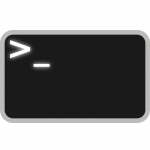 I like to think of programming (scripting) as a series of decisions made based on a system of reasoning — a process otherwise known as logic.
I like to think of programming (scripting) as a series of decisions made based on a system of reasoning — a process otherwise known as logic.
Logic is something that we all make use of every day when we decide what to do, and how and in what order to do it. In such cases, logic is usually an unconscious process based on actions and consequences.
We employ more conscious forms of logic when solving problems and deliberately working through processes to achieve a desired result.
Programming (scripting) employs a very deliberate form of logic, brought to pass through the use of control structures, which are dependent on various conditions presented to them.
In life and programming alike, results can be controlled by whether or not conditions are met, and how and to what degree they are met. But I gotta tell you, it’s a lot easier to anticipate and control conditions in a program than it is in real life!
Read More
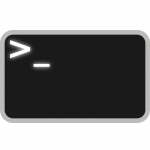 One thing that you will probably realize early on when planning out a shell script, is that you cannot possibly anticipate every single outcome.
One thing that you will probably realize early on when planning out a shell script, is that you cannot possibly anticipate every single outcome.
 It’s official; I’m oblivious.
It’s official; I’m oblivious. In an upcoming series I’m going to start exploring the basics of shell scripting (writing your own little programs that run from the command line and make things happen).
In an upcoming series I’m going to start exploring the basics of shell scripting (writing your own little programs that run from the command line and make things happen).