 In the process of obtaining new Windows software, you’re often confronted with two daunting options: 32-bit and 64-bit.
In the process of obtaining new Windows software, you’re often confronted with two daunting options: 32-bit and 64-bit.
Ultimately, only one option or the other may actually work on your computer, as the version of Windows itself is either 32-bit or 64-bit.
Determining which Windows version that you have installed is a simple matter.
Determining which Windows version that you can install is another matter entirely.
What’s The Difference Between 32-bit & 64-bit Windows?
Not much!
The differences can mostly be summarized by citing improvements in speed and memory with a 64-bit version, as opposed to the older 32-bit version.
Many people say that those improvements are not necessarily noticeable to the average user.
Which Version of Windows Should You Use?
Well, the bigger the better, right?
But the first question really should be “What version can you use?”.
Fundamentally, it’s all about the hardware.
The processor is a little chip inside each computer that controls input and output operations, processes instructions, etc.
If your processor is 64-bit, you can install a 64-bit operating system. If not, you’ll have to stick with a 32-bit operating system.
Check the specs to find out more about your processor, and whether it is 64-bit compatible. It’s safe to say that most — if not all — processors made since 2006 are 64-bit.
How to Determine Which Version of Windows Is Installed
Begin by opening up the System window.
1. Start > Control Panel > System
or
2. Start > Right-Click “Computer” > Properties
Under “System type”, you’ll either see “64-bit Operating System” or “32-bit Operating System”.
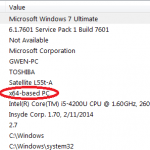 Alternatively, you can click on Start, type in system, click on System Information and see more details, presented in a more basic setting.
Alternatively, you can click on Start, type in system, click on System Information and see more details, presented in a more basic setting.
The system type is listed here as an “x64-based PC” or whatever is relevant to your system.
Now you can install software to your heart’s content, knowing each time which version of the software to choose.
… until your machine starts getting bogged down, and you figure out that might have something to do with the ninety-seven programs that you have installed, eighty-five of which you never even use anymore…

