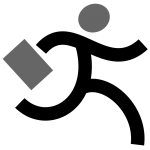 In my never-ending pursuit of command-line-related tricks, I tend to gloss over the GUI.
In my never-ending pursuit of command-line-related tricks, I tend to gloss over the GUI.
That is a mistake that I tend to begin remedying today, with the introduction of Krunner.
By introduction, I don’t mean to say that Krunner is new, but that’s it new to me.
And by that, I don’t mean to imply that I’ve never heard of or seen it before — because I have — but that I never actually paid it any mind.
On a whim, I began to research what exactly it can do.
It has my attention now.

 Let’s face it: Linux is not a graphical environment. Linux revolves around a simple text-only interface commonly referred to as “the command line”.
Let’s face it: Linux is not a graphical environment. Linux revolves around a simple text-only interface commonly referred to as “the command line”. I have been asked if an internet connection is required, to be able to access “the cloud”.
I have been asked if an internet connection is required, to be able to access “the cloud”. Bandwidth is a prized commodity — and generally in short supply — in my household.
Bandwidth is a prized commodity — and generally in short supply — in my household. Are you familiar with clipboards?
Are you familiar with clipboards? Systemd is a system and service manager for Linux.
Systemd is a system and service manager for Linux.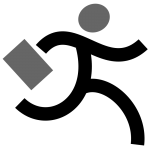 I’ve read books and watched tutorials on the subject of Linux, that start right out with runlevels, do a good job of explaining the init feature, and manage to loose me in a state of confusion and despair.
I’ve read books and watched tutorials on the subject of Linux, that start right out with runlevels, do a good job of explaining the init feature, and manage to loose me in a state of confusion and despair. My sister recently “lost” an entire folder that was supposed to be on her PC’s desktop.
My sister recently “lost” an entire folder that was supposed to be on her PC’s desktop. Cron is a software utility that schedules jobs to be run, or automates tasks in the background.
Cron is a software utility that schedules jobs to be run, or automates tasks in the background.