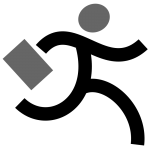 I’ve read books and watched tutorials on the subject of Linux, that start right out with runlevels, do a good job of explaining the init feature, and manage to loose me in a state of confusion and despair.
I’ve read books and watched tutorials on the subject of Linux, that start right out with runlevels, do a good job of explaining the init feature, and manage to loose me in a state of confusion and despair.
What I did learn, very early on, was that I could use Linux and get along just fine without understanding runlevels at all, thank you very much.
At the same time, there was always a little voice at the back of my head, telling me that unless I understood what appears to be one of the most fundamental principles of the operating system that I’m trying to learn, then why I am bothering to try?
Guess what? I looked into runlevels, and on one level — pun intended — I now understand them. Now I can continue to live, with runlevels functioning quietly in the background, without giving them a second thought.
If anyone else is in the same boat as I once was, read on. You might just learn enough to be able to appreciate their quiet efficiency.

 Cron is a software utility that schedules jobs to be run, or automates tasks in the background.
Cron is a software utility that schedules jobs to be run, or automates tasks in the background. This bash shell scripting series has been intended as a comprehensive introduction to shell scripting, but is lacking many details that are essential to shell script mastery.
This bash shell scripting series has been intended as a comprehensive introduction to shell scripting, but is lacking many details that are essential to shell script mastery.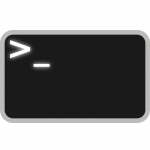 I personally believe that there are as many ways to write a shell script as there are people writing shell scripts.
I personally believe that there are as many ways to write a shell script as there are people writing shell scripts.