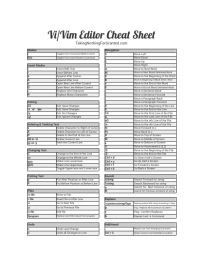 Today’s topic is a continuation of last week’s lesson on the Vi/Vim editors.
Today’s topic is a continuation of last week’s lesson on the Vi/Vim editors.
Mailing list subscribers will receive a free copy of the Vi/Vim Editor Cheat Sheet. To receive this, and other (past/future) exclusive content, you can subscribe.
The command possibilities available in Vi are seemingly endless; as such, they are not all covered in this cheat sheet.
What this cheat sheet does cover, are all of the basic commands for navigating Vi and modifying, searching, replacing, exiting, etc.
Remember, Vi is case-sensitive; any letter that you type can mean two completely different things, depending on its case.
I like to use this cheat sheet as a quick reference, as I have not yet managed to memorize all of these commands.
I hope that you find it as useful as I do.

 The Vi editor is a programmer’s text editor. The VIM editor is a “Vi IMproved” editor.
The Vi editor is a programmer’s text editor. The VIM editor is a “Vi IMproved” editor. We already know what a
We already know what a