 Text and images are pretty much polar opposites, but quite often they intersect — usually in the form of text being used in images.
Text and images are pretty much polar opposites, but quite often they intersect — usually in the form of text being used in images.
This necessitates a features that all image-editing programs seem to share — the text tool.
Gimp’s text tool is much like any other standard image editor’s text tool, but we’ll cover it today in some detail.

 Solid colors are all very well and good, but a little variety is nice, too.
Solid colors are all very well and good, but a little variety is nice, too.
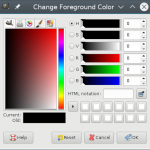
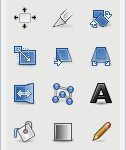

 Two of the most basic image-manipulation/editing programs are Microsoft Paint — or just Paint — and KolourPaint
Two of the most basic image-manipulation/editing programs are Microsoft Paint — or just Paint — and KolourPaint